Found an issue today opening word documents downloaded from the net or saved from an email attachment today.
When trying to open I would get the following error message:
“Word experienced an error trying to open the file”
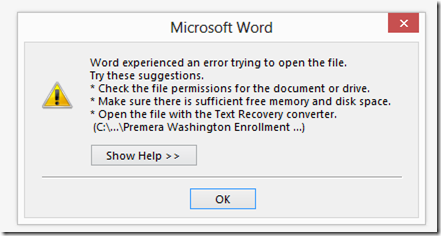
Turns out Word was having issues if a file was “Blocked” i.e. downloaded from a untrusted source like the internet or email.
You can fix this by “unblocking” the file in the properties panel here:
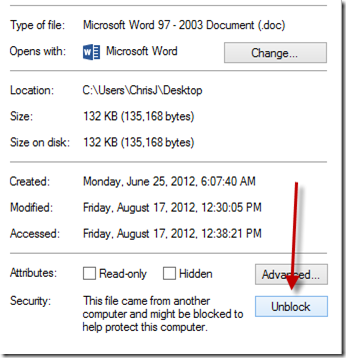
Thrilling stuff I know … but hopefully I will save someone from the same frustration I had this morning trying to open a docx emailed to me.
I cant remember needing to do with with Office 2010.
UPDATE: Tobias Lekman has a good post on this and how to turn it off once and for all in Office. You can tweak the Protected Mode settings to change the behavior. You can read about that here: http://blog.lekman.com/2012/10/remove-protected-view-from-office-2013.html
-CJ
Ah, nice catch. I wish Word would prompt to unblock instead of giving a dead end error. This is particularly annoying when opening attachments from Outlook (2010 in this case) which all seem to be blocked by default as well.
Where can I find the “properties panel”?
There’s a permanent solution for this, see http://blog.lekman.com/2012/10/remove-protected-view-from-office-2013.html
THANK YOU!
Thank you a million times.Have had this problem over a month and decided to google it today. First response and my problem is solved. 🙂
Hi,
Thank you very much
Regards
Velu B
You saved me!
Thank you, very much!
Hi Chris, you made my day. Very helpful, thanks a lot!
I would never figure out this problem, by myself.
Thank you very much! This problem has been driving me nuts since I upgraded to windows 8. I had been converting word docs sent to me into PDF in order to open them or even using notepad but finally a simple solution…
MS could have let people know upon install of Word 13 that this extra security feature was included, hmm.
Cheers, Mark
i can not type on word 2013 all keys freezed , also excell
Thank you so much this has been troubling me for almost a week now! I was afraid I wouldnt be able to use office 2013 for school because of this but now everything runs smoothly! Thanks again
Thanks, I have been having this problem on my Windows 7 machine, though I was able to open the same file on my Windows 8 machine both running the same version of Word. It had been baffling me.
This may be a Windows 8 feature. I have Office 2010 on Windows 8 and ran into this same issue. FYI
Thank you, i was ready to uninstall 2013 and go with 2010.
safed me!
Dude, i just want to say a big, THANK YOU, im from Brazil and you saved my ass, thanksss xD
Thank you for that! It seems only to have happened when I downloaded Windows 10. Appreciate your posting this.
Cheers
Bill