Typically when I talk to people about Apps for Office their reaction is along the lines of “meh … yeah they are cool … but I don’t really see what the fuss is all about”. I have to admit, I was kinda the same when I was introduced to them by Rolando on the Office team during a super early sneak preview of what the Office engineering team were doing for Office 2013.
Today our Office 365 tenant was upgraded to the new stuff … and along with that Exchange 2013. That means finally I get to use Apps for Office in a real life, production system that I live and breath in everyday. And they ROCK!
A bit of background (skip this if you already know what apps for office are all about)Apps for Office are the new way developers can extend Office applications (Word, Excel, Outlook and PowerPoint). They are mini web applications that are embedded in the Office app. They communicate over a provided JavaScript API to the “host” application. For example an app for Outlook can read the recipients, subject, parts of the body of the message & attachment information when you use that app on a particular email message. That app might do something like show you information about that person from LinkedIn or show you their Twitter profile etc…
You install these apps from the Office Store or you can also side load them if you build one just for a particular use and you don’t want to offer it to other people.
When you say “apps” most people think of apps for iPhones and so on, but what really peaks my interest in apps for Office are the private apps that can be built to assist companies offer new experiences for their workers. For example you could build an app that integrates with your line of business system that tracks customers orders. When a support email comes in the support person could instantly see the orders that were placed by that person. The options are limitless.
If you are interested in developing an App for Office I recommend starting here: Overview of apps for Office
Anyway … Provoke Solutions runs it’s email in Office 365 … so today we got upgraded and started to see some of this new functionality popping up in our apps … like Outlook.
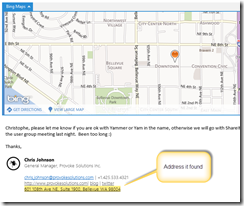 By default you get the “Bing Maps” app in Outlook. This little guy will detect addresses in an email and then map them on a map for you. Pretty handy!
By default you get the “Bing Maps” app in Outlook. This little guy will detect addresses in an email and then map them on a map for you. Pretty handy!
However, even better are some of the others you can get from the Store.
In particular I like the LinkedIn one that detects people on the email and shows you their LinkedIn profile. It also lets you connect with them.
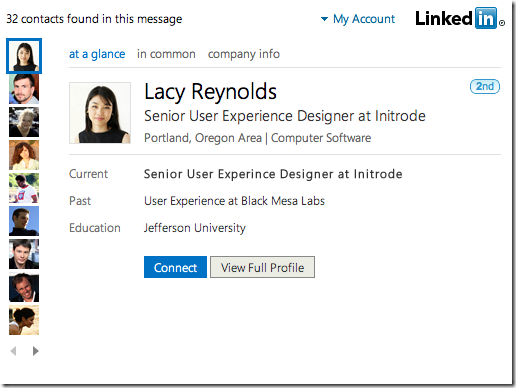
Another out of the box app in Outlook is when it detects someone talking about setting up a time to meet. It will offer to create a meeting invite for you!
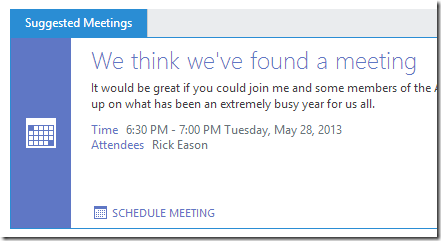
There are loads of others for things like creating tasks for actions and so on.
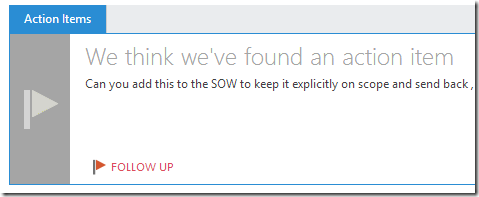
What only really stuck me fully today about these is how useful they really will be. In the past I was only ever looking at demos and most regular people would have tuned it out given they have little to no control over the version of Exchange their company runs.
But today when they started showing up in Outlook for me (they work in Outlook Web Access too) it really dawned on me how useful they will be.
No doubt in a couple of days I will wonder how I ever survived without them
-CJ
