At Ignite 2016 I did a quick 20 min theatre session in the expo hall on driving better adoption with your Office 365 rollout by leveraging people centric features. A lot of organizations dont make it part of their plan to ensure they have the right people profile data set up to make the best use of the ever expanding range of experiences in Office 365 that rely on it.
They are letting their users down, IT down and the business down.
Successful adoption means focusing on users
In Office 365 most of the profile data comes from Azure Active Directory. Sadly, it’s all too common to see it poorly populated.
As an example, here are some charts from our Hyperfish Directory Analyzer tool that are very common:
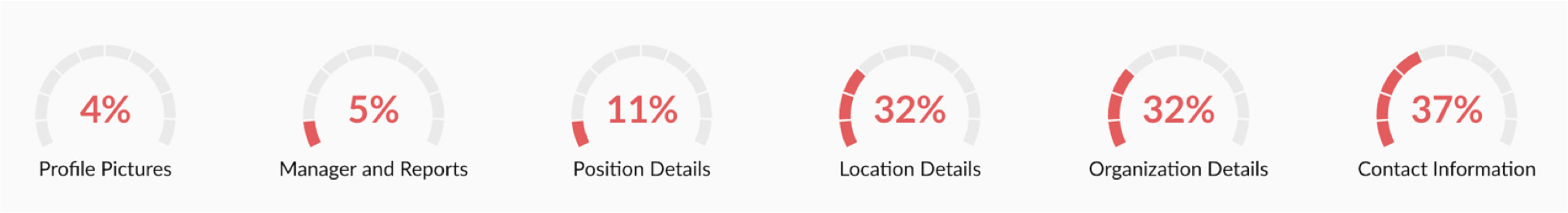
Missing this data impacts your Office 365 deployment. Some are simple yet important and others are business criticial.
Here are the Top 10 things I felt are the most common things people are missing out on due to poor profile data that drive better user adoption and use of these tools.
#1 – Delve People Profiles
Microsoft is investing in making the Delve people profile pages THE definative profile page in Office 365 for users. Search etc… will use these. Without great data these look bland and dont provide users the information they need to find and connect with people quickly.
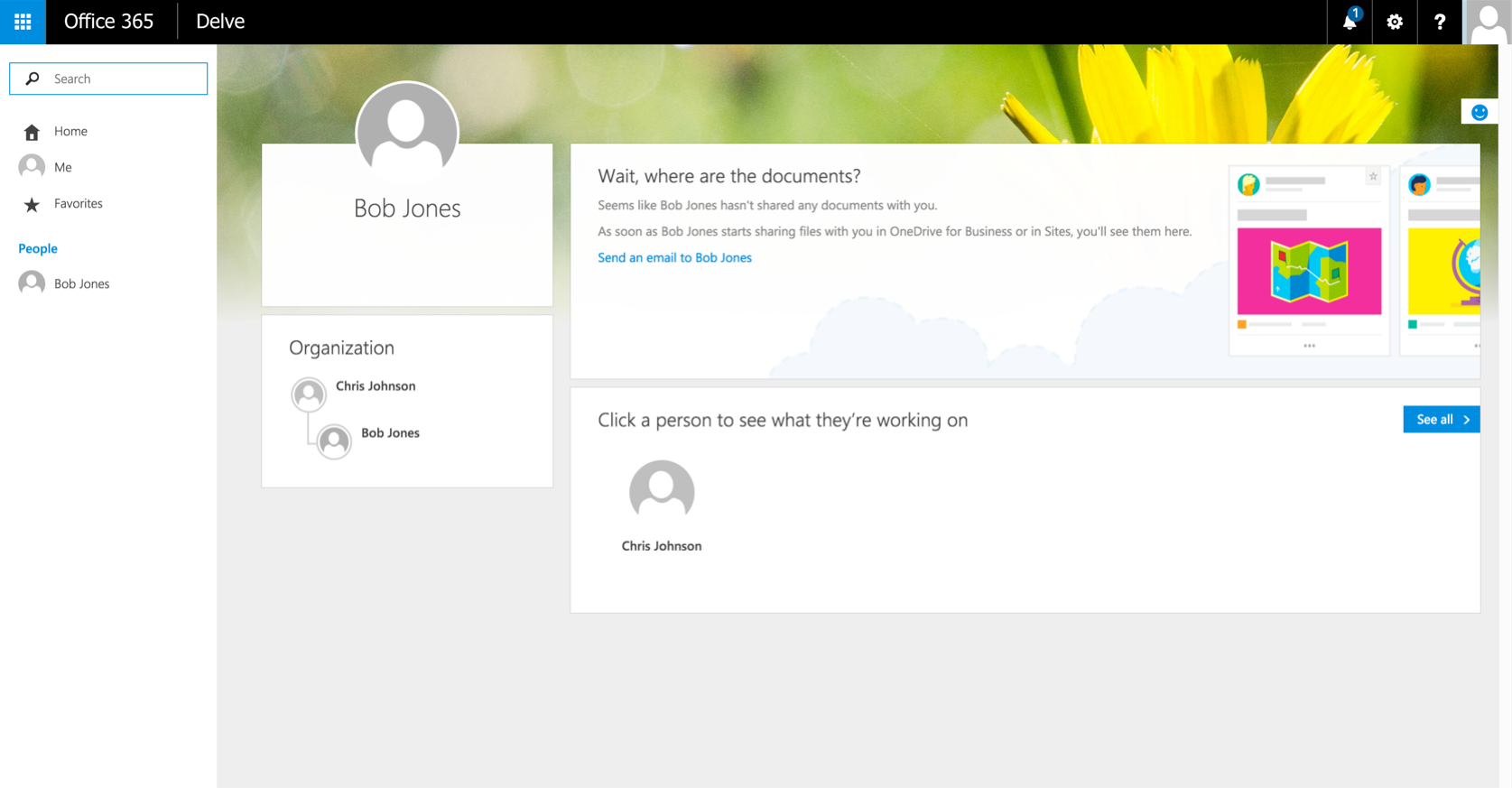
Delve without good data
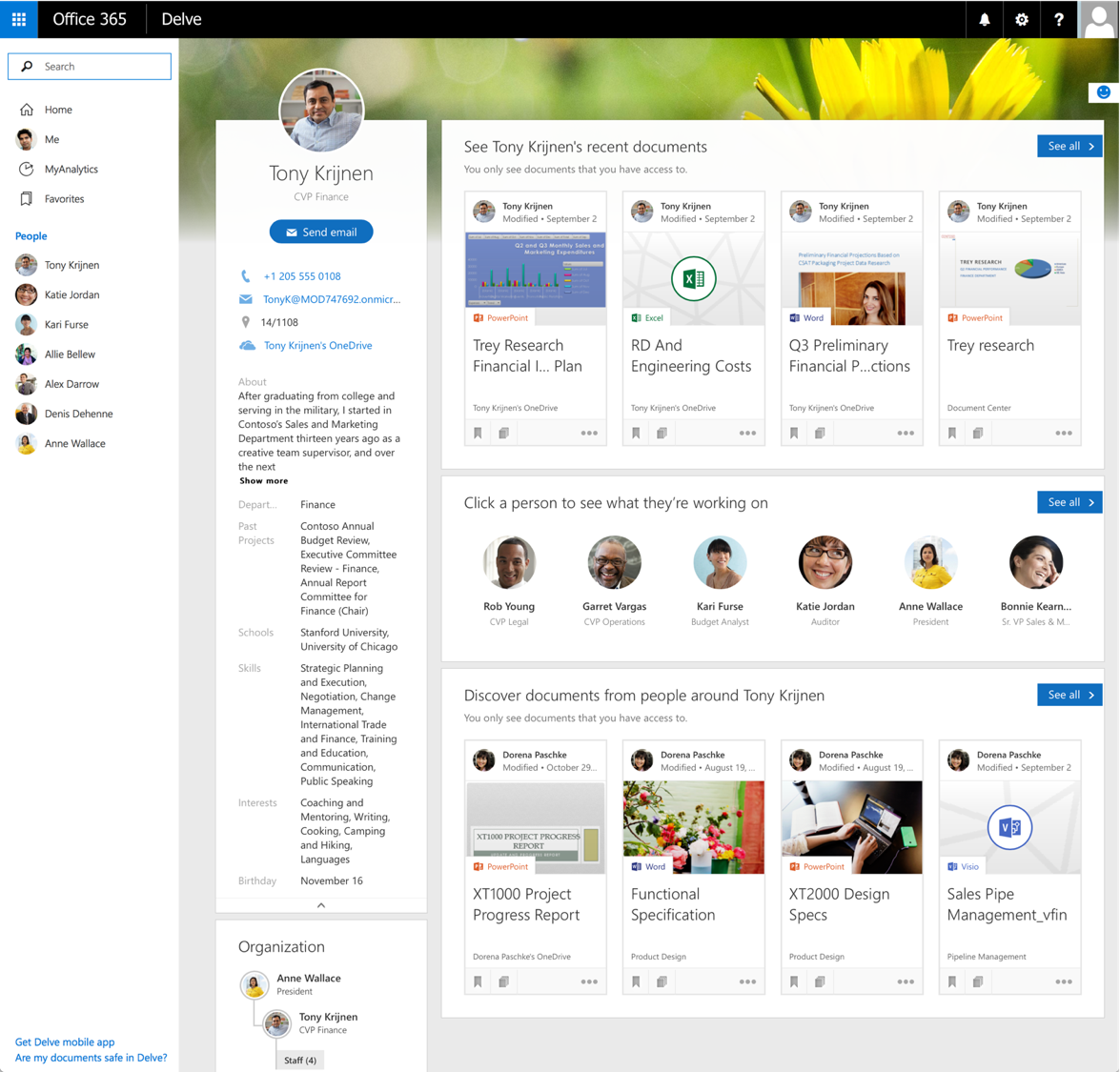
Delve with good profile data
#2 – Contact cards everywhere
Contact cards pop up in all sorts of places e.g. in Outlook (clicked 10s of millions of times a month no less!) Without great data they make it hard to connect and discover people.
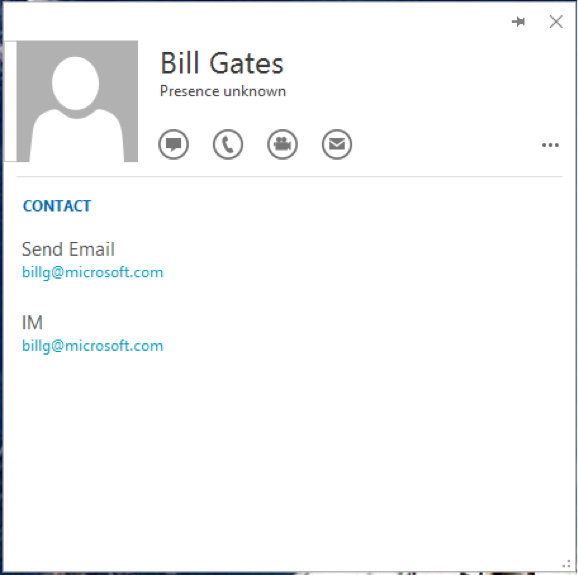
Poor example
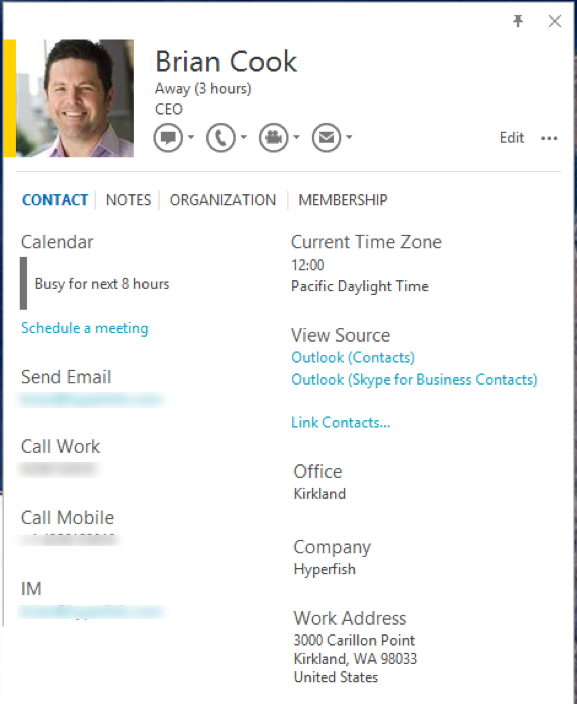
Populated contact card
#3 – New SharePoint experiences
SharePoint is in the middle of a visual makeover in Office 365. More people data drive experiences like the new rich contact panels will be popping up all over the place.
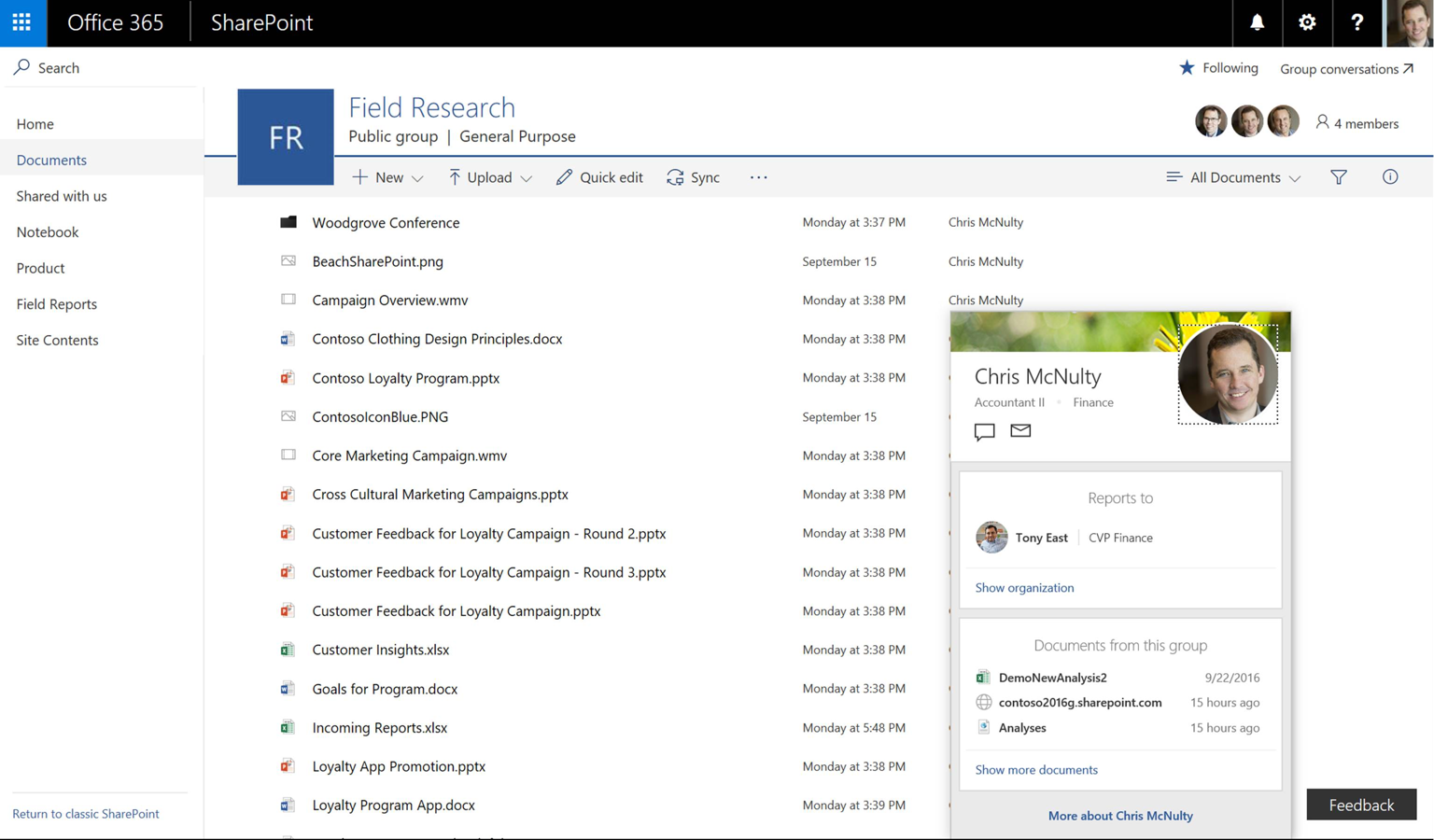
New SharePoint contact popups
#4 – Mobile SharePoint Intranet
Along with better desktop web experiences, SharePoint have released new mobile apps to help you find and connect with people while you are on the move. Great for finding someone’s phone number while out and about.
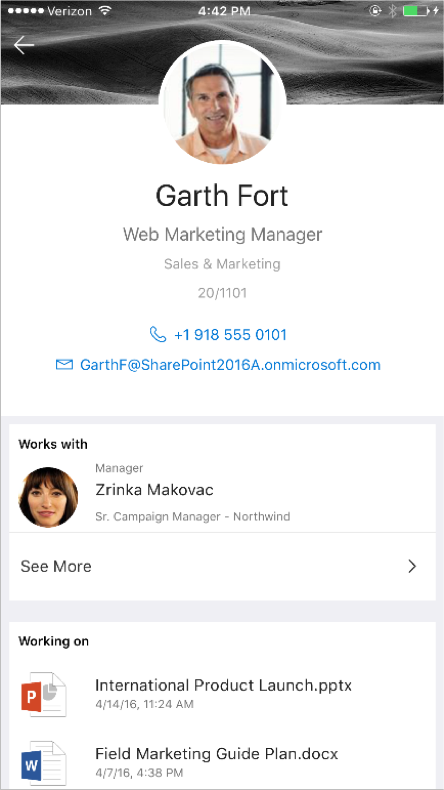
Mobile people profile
#5 – Office apps
There are plenty of places in Office applciations like Word and Excel where people information pops up. For example while co-authoring a document with someone else. Good profile data makes it a much nicer experience for seeing who is in the document.
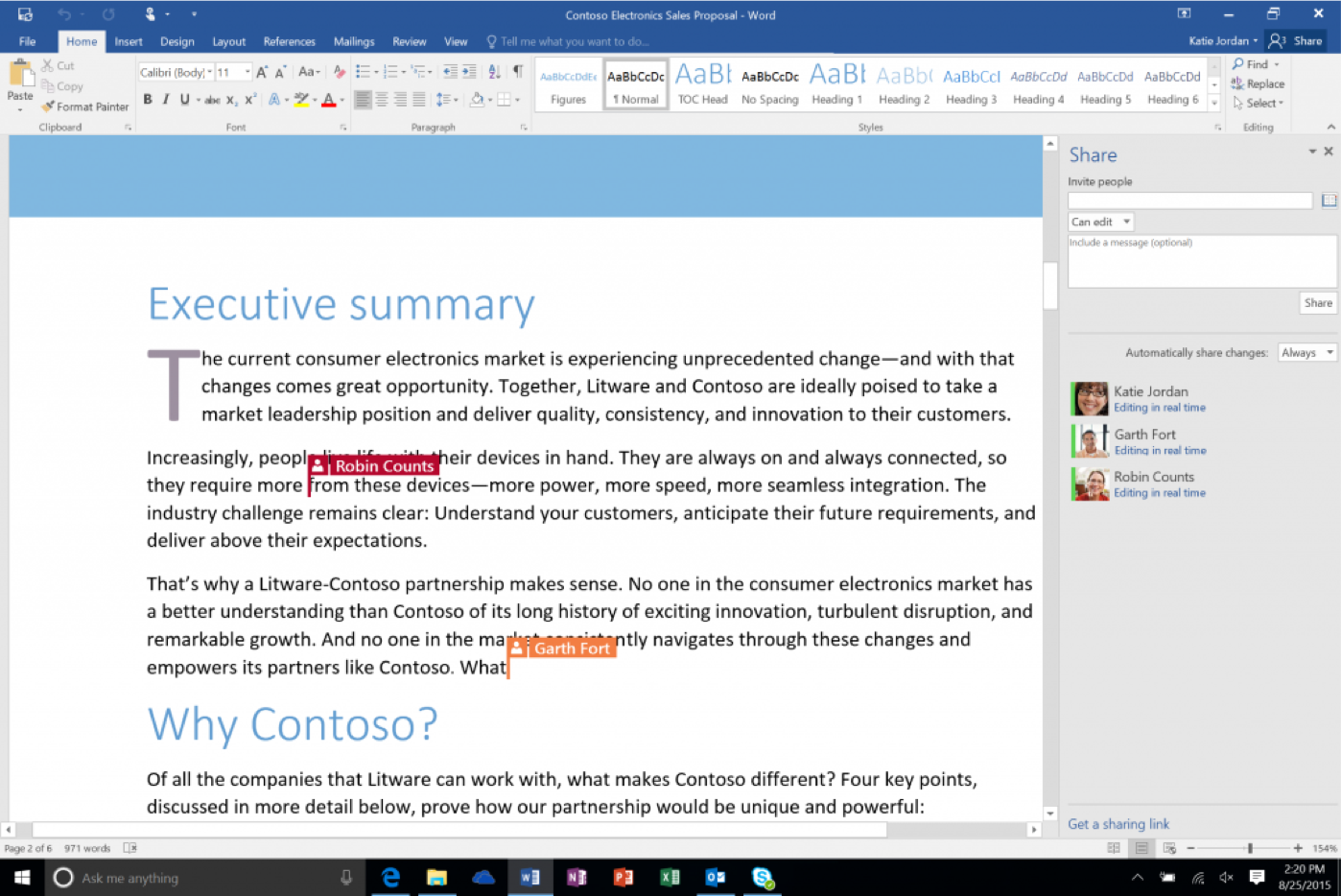
Co-Authoring in Word
#6 – Dynamic Distribution Lists in Exchange
Not many people know, but you can create dyanmic distribution lists that include people that have specific words in their profiles. Great way to ensure that all Sales people are in the right DLs!
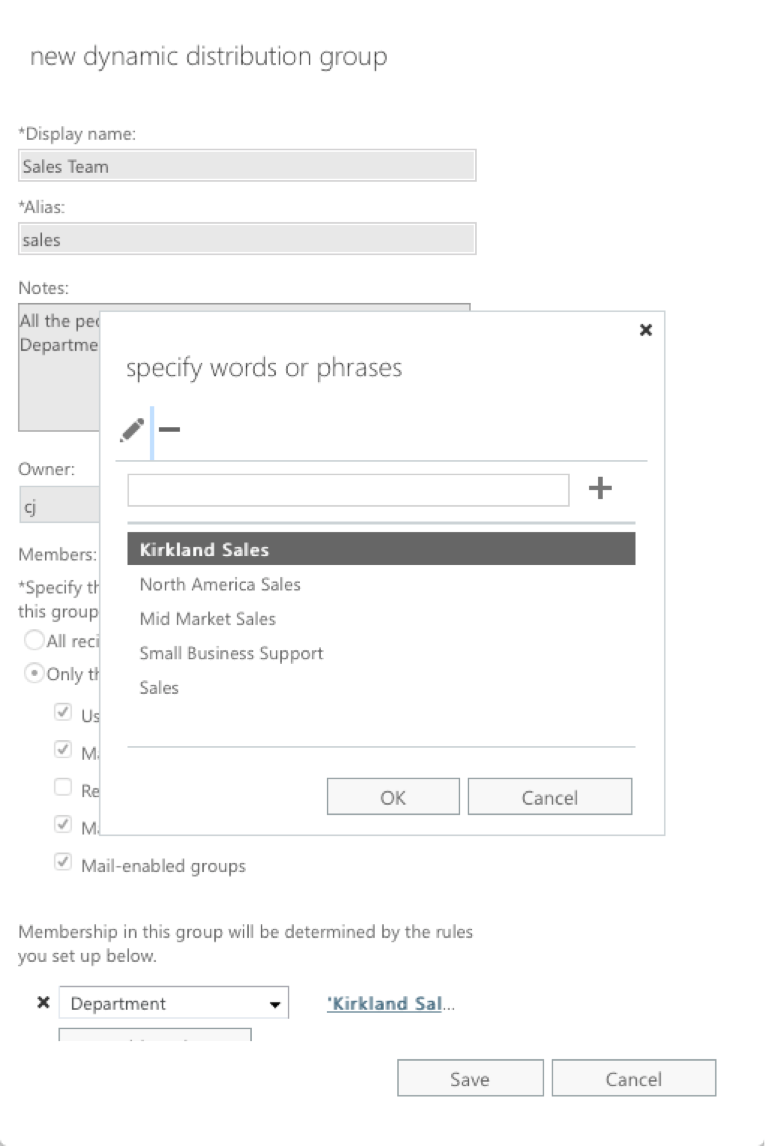
Dynamic DLs in Exchange online.
#7 – Workflows
One of the most common people want to do in workflows is excalate a task to someone’s manager if they out of the office or take too long to respond. Without good organization heirachy data in profile this isnt possible! This means people have to write more code to look it up from somewhere else e.g. HR system, or replicate the data somewhere else (which will become stale the day after).
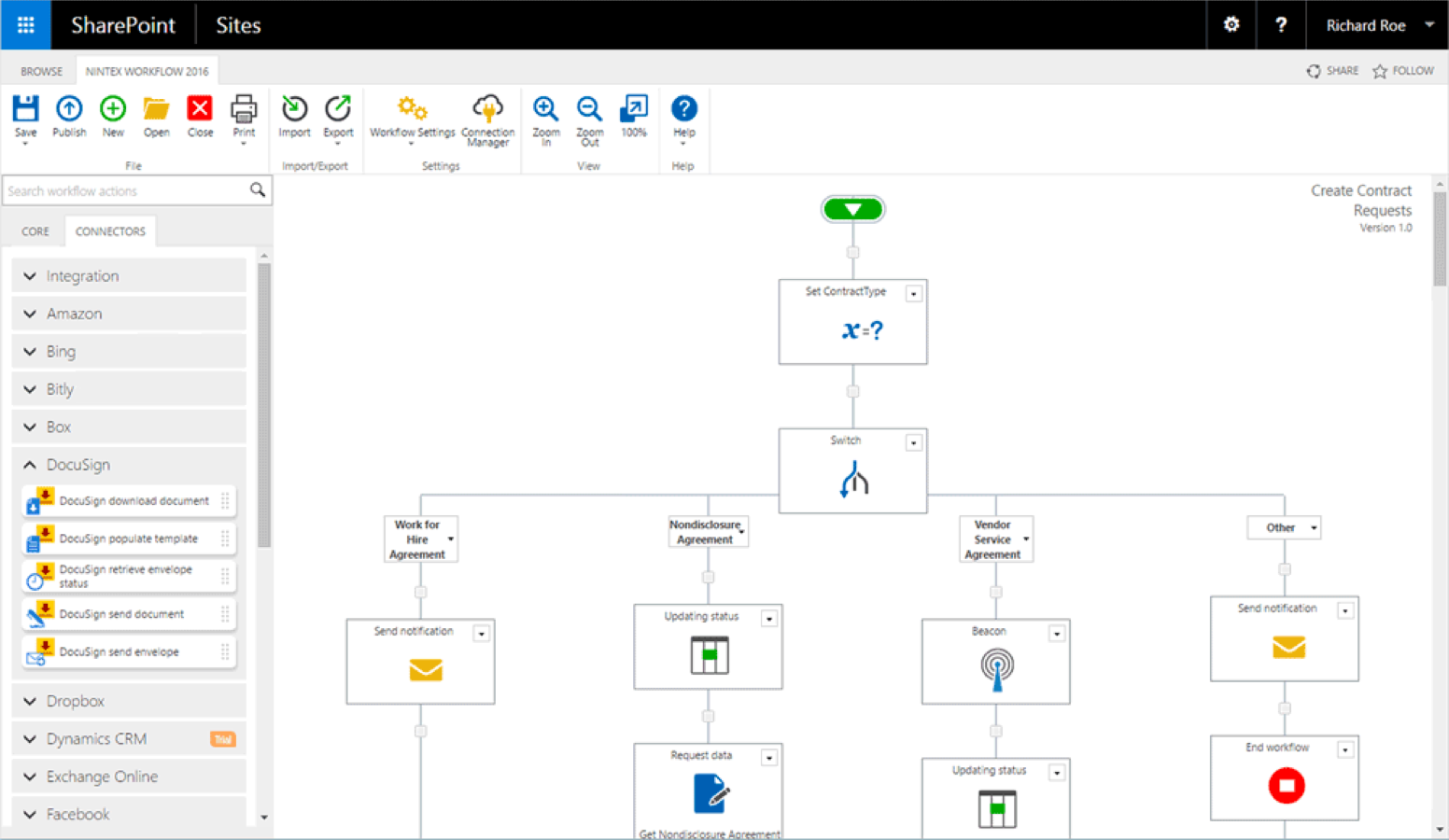
Nintex workflow in Office 365
#8 – People Search
Here is a test. Go to your search portal in Office 365, flip to the people search tab and type “Sales”. Did you get great results? Probably not. People search is driven by people profile data and without it search is hard to use and find the right people at the right time.
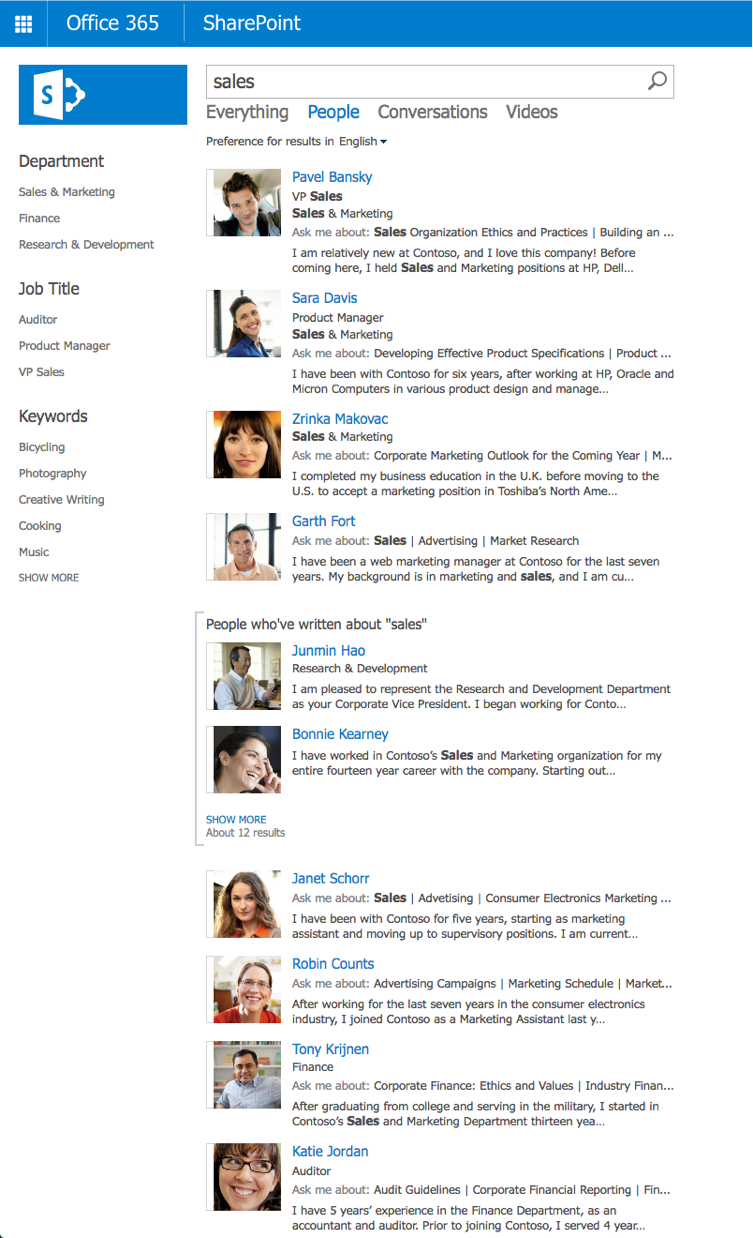
Rich people search results in Office 365
#9 – Groups
Groups are slowly becoming the new team sites for projects etc… They are rich with people data and conversations. Make sure they sing with decent profiles.
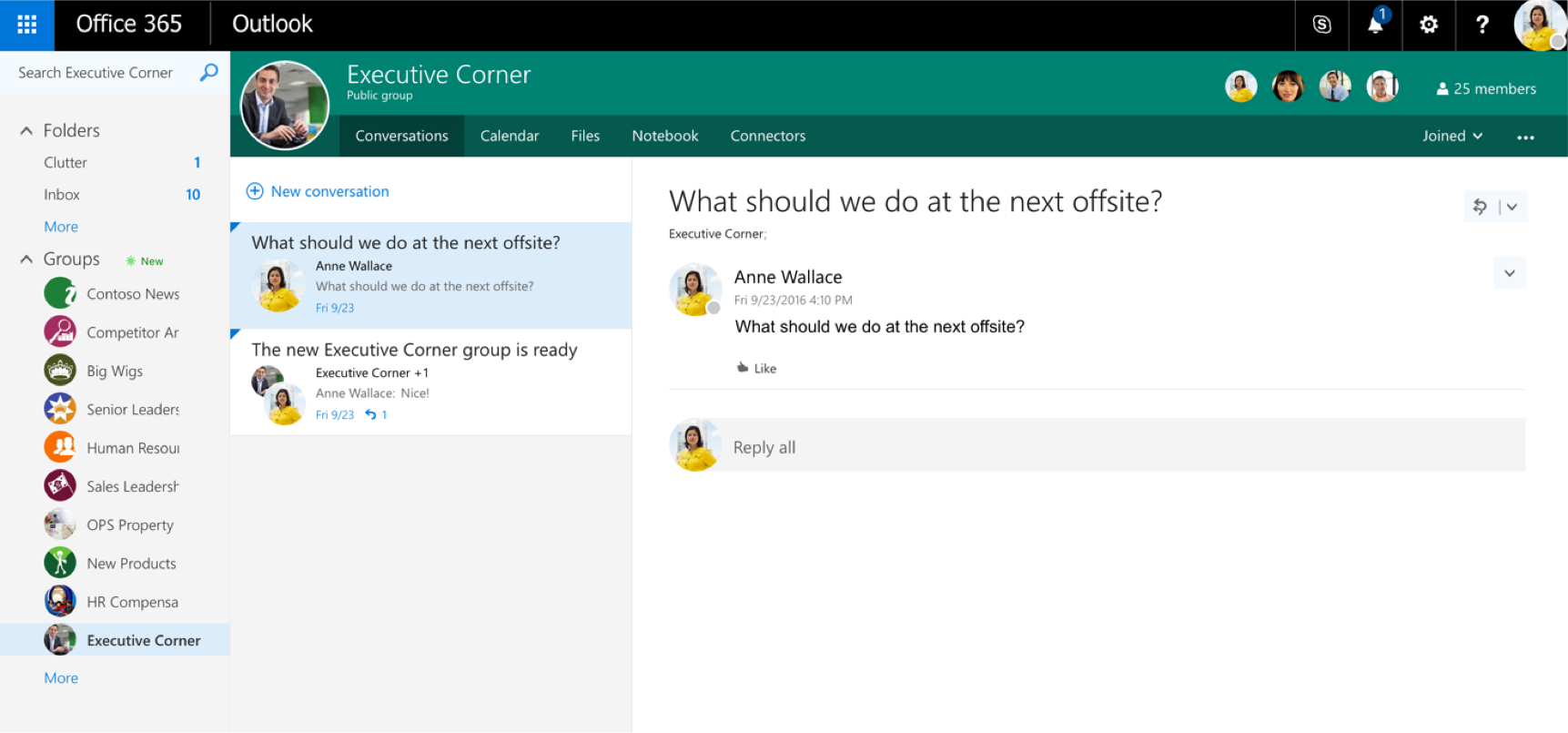
Office 365 Groups
#10 – Skype for Business
Skype for Business uses people profile data for its Search, dialing and in calls. If you dont have good profile data you cant find the right people in search, you cant dial people if they have poorly formatted phone numbers and you dont get to see who you are talking to without nice profile pictures. Help remote users connect with one another by ensuring their experience rocks.

Skype for Business
Summary
These are just a few of the experiences I think most people are missing out on in Office 365 due to poor profile data. I founded Hyperfish to help people whip their people profiles into shape and start making these experiences rock for users thus driving satisfaction, adoption and reuse of the tools you have already bought.
I hope you are getting the most out of your Office 365 investment and not letting something like profile data get in the way of users loving it.
-CJ
We’ve trying out Office 365 (using Google Apps at the moment) and using web interface for everything from email to contacts to Word/Excel. How can I get photos for my contacts added that are not part of my organization?